1、环境
系统:rocky linux: 9.3
web:nginx:1.20.2
美化:ngx-fancyindex:0.4.3
2、配置
2.1、本地软件准备
[root@yaml-server soft]# ls
nginx-1.20.2 nginx-1.20.2.tar.gz ngx-fancyindex-0.4.3 ngx-fancyindex-0.4.3.tar.gz
[root@yaml-server soft]# yum -y install gcc pcre-devel zlib-devel openssl-devel
[root@yaml-server soft]# systemctl stop firewalld
[root@yaml-server soft]# systemctl disable firewalld
2.2、编译
[root@yaml-server soft]# cd nginx-1.20.2
[root@yaml-server nginx-1.20.2]# ./configure --prefix=/usr/local/nginx --with-http_ssl_module --with-http_stub_status_module --with-http_realip_module --add-module=/root/soft/ngx-fancyindex-0.4.3/
2.3、安装
[root@yaml-server nginx-1.20.2]# make && make install
2.4、修改配置文件
[root@yaml-server nginx-1.20.2]# cd /usr/local/nginx/
[root@yaml-server nginx]# vim conf/nginx.conf
[root@yaml-server nginx]# cat conf/nginx.conf
#user nobody;
worker_processes 1;
#error_log logs/error.log;
#error_log logs/error.log notice;
#error_log logs/error.log info;
#pid logs/nginx.pid;
events {
worker_connections 1024;
}
http {
include mime.types;
default_type application/octet-stream;
#log_format main '$remote_addr - $remote_user [$time_local] "$request" '
# '$status $body_bytes_sent "$http_referer" '
# '"$http_user_agent" "$http_x_forwarded_for"';
#access_log logs/access.log main;
sendfile on;
#tcp_nopush on;
#keepalive_timeout 0;
keepalive_timeout 65;
#gzip on;
server {
listen 80;
server_name localhost;
#charset koi8-r;
#access_log logs/host.access.log main;
location / {
root /www; # 定义网站托管目录
fancyindex on; # 美化配置
fancyindex_exact_size off; # 美化配置
index index; # 零首页
}
#error_page 404 /404.html;
# redirect server error pages to the static page /50x.html
#
error_page 500 502 503 504 /50x.html;
location = /50x.html {
root html;
}
# proxy the PHP scripts to Apache listening on 127.0.0.1:80
#
#location ~ \.php$ {
# proxy_pass http://127.0.0.1;
#}
# pass the PHP scripts to FastCGI server listening on 127.0.0.1:9000
#
#location ~ \.php$ {
# root html;
# fastcgi_pass 127.0.0.1:9000;
# fastcgi_index index.php;
# fastcgi_param SCRIPT_FILENAME /scripts$fastcgi_script_name;
# include fastcgi_params;
#}
# deny access to .htaccess files, if Apache's document root
# concurs with nginx's one
#
#location ~ /\.ht {
# deny all;
#}
}
# another virtual host using mix of IP-, name-, and port-based configuration
#
#server {
# listen 8000;
# listen somename:8080;
# server_name somename alias another.alias;
# location / {
# root html;
# index index.html index.htm;
# }
#}
# HTTPS server
#
#server {
# listen 443 ssl;
# server_name localhost;
# ssl_certificate cert.pem;
# ssl_certificate_key cert.key;
# ssl_session_cache shared:SSL:1m;
# ssl_session_timeout 5m;
# ssl_ciphers HIGH:!aNULL:!MD5;
# ssl_prefer_server_ciphers on;
# location / {
# root html;
# index index.html index.htm;
# }
#}
}
2.5、编写启动文件
[root@yaml-server nginx]# cat /etc/systemd/system/nginx.service
[Unit]
Description=kube-apiserver nginx proxy
After=network.target
After=network-online.target
Wants=network-online.target
[Service]
Type=forking
ExecStartPre=/usr/local/nginx/sbin/nginx -c /usr/local/nginx/conf/nginx.conf -p /usr/local/nginx -t
ExecStart=/usr/local/nginx/sbin/nginx -c /usr/local/nginx/conf/nginx.conf -p /usr/local/nginx
ExecReload=/usr/local/nginx/sbin/nginx -c /usr/local/nginx/conf/nginx.conf -p /usr/local/nginx -s reload
PrivateTmp=true
Restart=always
RestartSec=5
StartLimitInterval=0
LimitNOFILE=65536
[Install]
WantedBy=multi-user.target
2.6、配置启动
[root@yaml-server nginx]# systemctl restart nginx
[root@yaml-server nginx]# systemctl enable nginx
2.7、测试访问

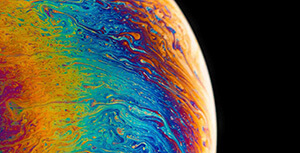



评论区